ASSESSMENT RUBRICS using RUBISTAR
 I find that creating a rubric is not only challenging but it is also time consuming. While doing some research for a class, I was referred to RubiStar, an online rubric generator tool. I immediately realized that it is an excellent assessment tool. It allows you to develop a generic rubric which you can then customize to fit your assessment need. It includes two options: you can either select a customizable rubric or you can go to a tutorial that walks you through the process and allows you to print, save, or analyze a rubric. The second option allowed me to select a template from 10 different content options in many different assignment categories. As an example, I selected the oral project category which allowed me to create a rubric to assess my students’ in oral presentations. Within minutes I created a clear, concise, assessment tool. RubiStar is a free tool; however, you can also create an account that extends your access to analytical tools which help you more effectively assess the effectiveness of the student work. I recommend this tool for any instructor in need of assistance in constructing rubrics. For specifics on how to create a rubric using RubiStar, refer to, How to use RubiStar.
I find that creating a rubric is not only challenging but it is also time consuming. While doing some research for a class, I was referred to RubiStar, an online rubric generator tool. I immediately realized that it is an excellent assessment tool. It allows you to develop a generic rubric which you can then customize to fit your assessment need. It includes two options: you can either select a customizable rubric or you can go to a tutorial that walks you through the process and allows you to print, save, or analyze a rubric. The second option allowed me to select a template from 10 different content options in many different assignment categories. As an example, I selected the oral project category which allowed me to create a rubric to assess my students’ in oral presentations. Within minutes I created a clear, concise, assessment tool. RubiStar is a free tool; however, you can also create an account that extends your access to analytical tools which help you more effectively assess the effectiveness of the student work. I recommend this tool for any instructor in need of assistance in constructing rubrics. For specifics on how to create a rubric using RubiStar, refer to, How to use RubiStar.
ASYNCHRONOUS COMMUNICATION
What’s a blog? The word blog comes from the term Web-Log a communication log within the web. Specifically, blogs are used for journaling and reflection by an individual or by a group, thereby enhancing the online learning community. Blogs are unique in that: posts are usually displayed in reverse chronological order (most recent first) and are connected to each other to form a blogosphere. Blogs can be combined through a feed reader called- Really Simple Syndication (RSS).
blog? The word blog comes from the term Web-Log a communication log within the web. Specifically, blogs are used for journaling and reflection by an individual or by a group, thereby enhancing the online learning community. Blogs are unique in that: posts are usually displayed in reverse chronological order (most recent first) and are connected to each other to form a blogosphere. Blogs can be combined through a feed reader called- Really Simple Syndication (RSS).
WordPress is an example of a publishing tool that enables blogging. Specifically, WordPress is an open source application web publishing tool with a content management system (CMS) that allows you to blog, edit, and control content. WordPress offers two options: you can host WordPress on your server or you host your site as WordPress.com. For those users that do not want to worry about the behind- the-scene technical aspect of the application, I recommend the second option. I created a blog very simply by creating an account and selecting a template to work with. I found WordPress to be a very helpful tool for creating my blog. I would recommend WordPress as a means for asynchronous communication. However, expect to spend some time learning how to use the application! Blogs contribute to student engagement and foster a community of experience and reflection. Instructors can create a classroom blog to engage students in discussion by posting topics, lecture notes, or assignments. For more ideas on the use of blogs check out, Blogs in Education.
DROPBOX
If  you’re looking for something new sync your files automatically to all of your devices, try Dropbox!
you’re looking for something new sync your files automatically to all of your devices, try Dropbox!
This application runs in the background and as you create your files you save to the Dropbox or if you have already created a file you can just drag and drop it into the Dropbox. It then automatically syncs and backs up your file online. The tool allows you to keep your files in sync across multiple devices, therefore, instead of storing your files all over the place and accidently deleting or copying over a file the Dropbox keeps everything in one central location. I have been very curious about this tool because I have files in 3 different locations. To store all of my teaching materials in one location is an efficient and effective way to have access to everything I need (especially when I am on the go). For my students who; have multiple courses, multiple files, and who often lose their thumb drives, the Dropbox is a perfect means to solve a file accessibility and storage issue.
While Dropbox employs a number of security layers, how secure is it? I think it’s important to follow personal discretion in regard to what NOT to save to Dropbox: don’t save anything to a cloud based technology that you don’t want to be hacked and treat Dropbox as a public repository. I would recommend not saving any sensitive or valuable data to any web-based technology. I recommend that you use Dropbox for non-sensitive data and if you plan on sharing files, make sure the individuals you are sharing files with understand the importance of not sharing links or information beyond group members. While security is always an important factor Dropbox does have its advantages, it; automatically syncs files, it allows for sharing of folders and files, and backs up your work. What I find to be the most helpful is that it follows the same file management process as the PC based “My Computer.” If you’re interested in learning about, 10 Useful and Awesome Ways to Use the Dropbox than read on!
PRESENTATIONS using PREZI
 Are you looking to try a presentation tool that’s different than PowerPoint? If so, try Prezi.
Are you looking to try a presentation tool that’s different than PowerPoint? If so, try Prezi.
Prezi is an alternative to PowerPoint that is known for its non- linear interactive storytelling layout. Prezi uses a white canvas which allows you to create your own or select a template from a number of different options. It’s different than PowerPoint because PowerPoint offers a linear slide transition, (slide to slide); while Prezi uses a zooming user interface (ZUI), which allows the user to zoom in and out and jump around the presentation to different sections. Prezi has its benefits: presentations and course material may be kept in a public domain accessible by students; it’s great for group collaboration as it can be easily accessed and shared; and can easily import a PowerPoint file. I had the opportunity to create a presentation with Prezi, What can We do About Cheating in the Online Environment? I found out quickly it’s best to keep Prezi short 1-3 zooming objects to grab your student’s attention. I do not recommend it for lengthy presentations- as it can get overwhelming and unorganized. The zooming feature has a tendency to be distracting, make students dizzy causing nausea. Prezi, is an alternative to PowerPoint, often comes down to personal preference. A humorous quote caught my eye, “death by PowerPoint or sea-sickness and confused by Prezi.” (Blume, 2012). I don’t really think it needs to be death by PowerPoint- I will however, spruce up my PowerPoint presentations with video and audio. If you’re interested in learning more, Get Started with Prezi or if you’re on the fence and need to learn more about the Prezi effects read on, The Problems with Prezi.
READY MADE TEACHING MATERIALS
Merlot II: Educational Resource
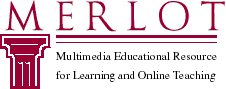 The first time I used Merlot I was looking for a learning objective example for one of my courses. By doing a quick search in Merlot I found ready-made material for my Excel class within minutes.
The first time I used Merlot I was looking for a learning objective example for one of my courses. By doing a quick search in Merlot I found ready-made material for my Excel class within minutes.
MERLOT, Multimedia Educational Resource for Learning and Online Teaching “is an international community of faculty, staff, students, administrators, librarians, and others in education interested in discovering, using, and sharing Open Educational Resources (OER) for the improvement of technology-enhanced teaching and learning.” There are approximately 40,000 open resources. I would recommend Merlot to anyone who is looking for ready-made teaching content. It is an excellent repository of resources that I have used numerous times to supplement my teaching material. Most importantly the material contained within Merlot is created by a community of faculty who offer a variety of material that you can either use as is or can help you generate ideas so that you don’t have to start from scratch in the development of material. For additional information take a look at this video clip called, Announcing Merlot II or read through the Merlot Brochure.
READY MADE TEACHING MATERIALS
YOU TUBE- Education Channel
 When I first started looking into You Tube, I thought it was nothing more than an entertainment channel, because all one hears about are the funny videos found on You Tube. It wasn’t until I was introduced to the Educational Channel that I realized what a useful resource You Tube truly is. You Tube is worth taking the time to search for instructional material; thousands of educational videos and podcasts along with demonstrations have been uploaded to this website by other educators to assist not only instructors but also students- it’s a wealth of information. Founded in 2005 and owned by Google, the site allows users to upload, view, and share videos most importantly for me educational videos. A clip I found to be interesting that I know would create a great discussion topic is Where’s the Rigor in Educational Technology. You Tube also has benefits beyond its wealth of instructional material. You can: create an account that allows you to share videos; use its caption and subtitle features; activate privacy options to restrict viewing; and use editing features to allow you to create your own video with music. You Tube is a repository of data that can assist anyone by offering supplemental resources. If you’re not sure how to get started using You Tube here are two great posts to help, The Top 12 YouTube Education Channels and The 100 Best Video Sites for Educators.
When I first started looking into You Tube, I thought it was nothing more than an entertainment channel, because all one hears about are the funny videos found on You Tube. It wasn’t until I was introduced to the Educational Channel that I realized what a useful resource You Tube truly is. You Tube is worth taking the time to search for instructional material; thousands of educational videos and podcasts along with demonstrations have been uploaded to this website by other educators to assist not only instructors but also students- it’s a wealth of information. Founded in 2005 and owned by Google, the site allows users to upload, view, and share videos most importantly for me educational videos. A clip I found to be interesting that I know would create a great discussion topic is Where’s the Rigor in Educational Technology. You Tube also has benefits beyond its wealth of instructional material. You can: create an account that allows you to share videos; use its caption and subtitle features; activate privacy options to restrict viewing; and use editing features to allow you to create your own video with music. You Tube is a repository of data that can assist anyone by offering supplemental resources. If you’re not sure how to get started using You Tube here are two great posts to help, The Top 12 YouTube Education Channels and The 100 Best Video Sites for Educators.
SOCIAL NETWORKING
Twitter,is a soc ial networking service which can be used among social groups and among friends. Twitter allows you to send messages to other Twitter users you have specifically selected or- those you choose to “follow”. Although there are a number of things that make Twitter unique, the ones I find the most interesting are: its 140 character limitation, its symbol usage- hashtag # refers to a topic while the @ refers to a specific individual, and your user name has its own a unique URL assignment. I will definitely use Twitter in the future as an instructional tool. For anyone teaching a technology course that includes a unit on social networking, Twitter is an excellent example. It also makes a great discussion topic! Examples of how you might use Twitter within your classroom are as a bulletin board to extend classroom communication; a recap of a lecture topics to be used for upcoming exams; a public study tool to assist in course content reflection; and a collaborative event watching- students can watch important events and tweet outside of the classroom. For more examples check out one of my favorite resources, 50 plus tips on how to use twitter in the classroom.
ial networking service which can be used among social groups and among friends. Twitter allows you to send messages to other Twitter users you have specifically selected or- those you choose to “follow”. Although there are a number of things that make Twitter unique, the ones I find the most interesting are: its 140 character limitation, its symbol usage- hashtag # refers to a topic while the @ refers to a specific individual, and your user name has its own a unique URL assignment. I will definitely use Twitter in the future as an instructional tool. For anyone teaching a technology course that includes a unit on social networking, Twitter is an excellent example. It also makes a great discussion topic! Examples of how you might use Twitter within your classroom are as a bulletin board to extend classroom communication; a recap of a lecture topics to be used for upcoming exams; a public study tool to assist in course content reflection; and a collaborative event watching- students can watch important events and tweet outside of the classroom. For more examples check out one of my favorite resources, 50 plus tips on how to use twitter in the classroom.
SURVEY TOOL
 SurveyMonkey, is a great online survey site that allows you to use a free tool to create assessment material. It can either be used as an alternative or in conjunction with the tools provided within a Learning Management System.
SurveyMonkey, is a great online survey site that allows you to use a free tool to create assessment material. It can either be used as an alternative or in conjunction with the tools provided within a Learning Management System.
I chose to try the survey tool to create a course assessment that is based on a reflection, within no time I created a Reflection/Assessment for my online Excel course. The learning curve was very minimal and I had fun with the layout. I believe the time consuming element not to be the software but creating the appropriate course specific questions. I found out quickly that SurveyMonkey can minimize time spent building questions as it provides a helpful Question Library. Additionally, the free version of the software is fully loaded with different survey types that allow for; different layout designs, question formats, editing tools, and once completed a URL address is associated with your survey. The link can then be distributed to your audience. Once the survey is completed SurveyMonkey provides; statistics, question summaries, and data trends. If you’re looking for additional information on how this excellent survey tool works take a look at, Everything You Wanted to Know But Were Afraid to Ask.
SYNCHRONOUS COMMUNICATION
 I have used Elluminate, now known as Blackboard, and have found that, at first, students can be rather resistant to a synchronous session. They are caught off guard because an important online attraction is anytime- anywhere and now they are being asked to schedule class time. In the asynchronous online environment, it is important to build community within our virtual classroom. We want our students to be successful; therefore, it’s important to create a good balance of communication asynchronous and synchronous.
I have used Elluminate, now known as Blackboard, and have found that, at first, students can be rather resistant to a synchronous session. They are caught off guard because an important online attraction is anytime- anywhere and now they are being asked to schedule class time. In the asynchronous online environment, it is important to build community within our virtual classroom. We want our students to be successful; therefore, it’s important to create a good balance of communication asynchronous and synchronous.
Blackboard Collaborate is an excellent tool to assist instructors in real-time communication. Blackboard’s user-interface is user friendly as it is organized in a number of different panels; audio and visual, student feedback, participants, chat and send, and the Whiteboard. I would recommend using Blackboard to anyone teaching in the online environment. It can be used in a number of different ways to engage students. Some of the most helpful are prerecorded lectures, real-time lectures, polling, breakout rooms, and my personal favorite real-time office hours. For more examples, check out one of my favorite resources, Top Ten Ways of Using Blackboard Collaborate. Lastly, as I mentioned above, a good balance of asynchronous and synchronous communication is key!
*Check the My Favorite Resource page for direct references.
